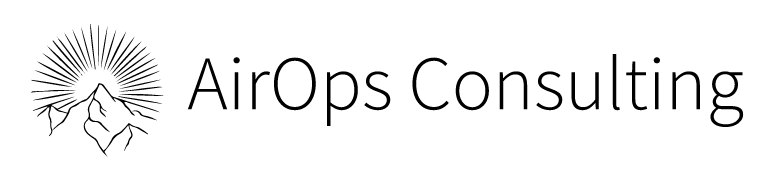Using IF Statements in Airtable
The IF statement is one of the fundamental formulas that all Airtable builders should be comfortable using. IF statements are used within many Airtable applications, from simple conditional logic, to building very advanced and nuanced dynamic fields. Dive in with Cherry as she navigates the intricacies of how to implement IF statements in Airtable.
What is an IF Statement?
At its heart, an IF statement in Airtable acts as a decision-maker. It evaluates a given condition and, depending on whether that condition is true or false, returns a specified outcome. This capability is incredibly useful for a range of applications, from automating status updates to customizing alerts and categorizing data based on specific criteria.
The Anatomy of an IF Statement
The basic structure of an IF statement in Airtable looks like this:
IF(condition, value_if_true, value_if_false)
conditionis the criteria that you’re testing. This could involve checking if a date has passed, if a number exceeds a certain threshold, or if a text field contains specific characters.value_if_trueis the outcome or value that will be returned if the condition is met.value_if_falseis the outcome or value that will be returned if the condition is not met.
Getting Started with IF Statements
- Define Your Condition: Identify the criteria you need to evaluate. This could be related to dates, numerical values, text content, or any other data within your fields.
- Determine Your Outcomes: Decide what values or outcomes you want to return based on whether the condition is true or false.
- Craft Your Formula: Insert the
IFstatement into a formula field in your Airtable base, incorporating your condition and specified outcomes. - Analyze and Adjust: Review the results of your
IFstatements and adjust your conditions and outcomes as necessary to fine-tune your processes.
The Concept of Nesting
A nested IF statement occurs when you place an IF function inside another IF function. This allows for a series of conditional tests, where each subsequent condition is only evaluated if the previous condition is false. It’s akin to a decision tree, where each branch leads to a new set of branches, enabling a thorough examination of complex scenarios.
Syntax of Nested IF Statements
The syntax for a nested IF statement builds upon the basic IF structure, embedding additional IF functions within the Value_if_false parameter:
IF(Condition1, Value_if_true1,
IF(Condition2, Value_if_true2, Value_if_false2)
)
Condition1is the first criteria tested. If true,Value_if_true1is returned; if false, the nextIFfunction (Condition2) is evaluated.
- This pattern can continue, nesting further
IFstatements within eachValue_if_falseparameter, allowing for multiple layers of conditional logic.
Tips for Mastering IF Statements
- Keep Conditions Clear: Ensure your conditions are specific and unambiguous to avoid unexpected outcomes.
- Nested
IFStatements: For more complex decision-making, consider nesting multiple IF statements within each other to evaluate a series of conditions. - Combine with Other Functions: Enhance the power of your
IFstatements by combining them with other Airtable formulas and functions for even more sophisticated automation and data manipulation.
Logical operators serve as the decision-making framework for your databases, enabling you to filter records, compute values, and streamline automation with precision. By integrating IF statements into your Airtable bases, you unlock a new level of control and automation, allowing you to respond dynamically to the data you manage.
Are you looking to streamline your business processes, manage your data more efficiently, and unlock the full potential of Airtable?
Look no further than AirOps Consulting! Our team of experts specializes in custom Airtable solutions tailored to meet your unique business needs. Whether you’re a small startup or a large enterprise, we have the expertise and experience to transform your data management practices, improve your workflows, and drive your business success.